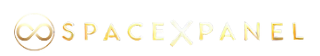How to Manage Currencies on SpacexPanel?

Managing multi-currency transactions is essential for businesses expanding into global markets. However, it can be a challenge without the right tools. In this guide, we’ll explain how SpacexPanel helps you handle multiple currencies seamlessly, keeping transactions smooth and consistent across the platform.
What Does Main Panel Currency Mean?
The main panel currency is the base currency for all financial transactions on SpacexPanel. Even though users can view balances in their preferred currency, all internal operations are based on this primary currency. This ensures consistency in calculations and accurate financial management.
Why Is It Important to Choose the Right Currency?
Choosing the right currency impacts the availability of payment methods on your panel.
SpacexPanel offers access to 150+ payment methods, some of which are only available for specific currencies. For example, certain gateways support USD (U.S. Dollar) or EUR (Euro) but not local currencies. It's crucial to verify which payment methods are compatible with your selected currency.
If you initially choose a local currency and later decide to switch to USD or another global currency, updating the panel’s currency is possible but may require manual adjustments. Service rates, user balances, and historical reports will need to be reviewed for accuracy.
Currency Conversions
SpacexPanel automatically converts service rates, order values, and payments into the main panel currency using official exchange rates. This ensures that users and admins experience a seamless transaction process, regardless of the currency they use for payments.
For example, if your panel’s base currency is USD, but a user wants to pay in GBP (British Pound), SpacexPanel will convert the payment to USD automatically, ensuring transparency and ease of use.
Exchange Rates
SpacexPanel ensures all currency conversions use official exchange rates, updated every five minutes. These rates are sourced from reliable and independent APIs:
Open Exchange Rates CurrencyAPI XE
By using verified sources, SpacexPanel guarantees accurate currency conversions, keeping your transactions in line with global exchange trends.
Official vs. Black Market Exchange Rates
The difference between official exchange rates and black market rates is transparency. Unofficial sources often fluctuate drastically and may involve legal risks. SpacexPanel strictly follows official exchange rates to ensure fairness and accuracy in all transactions.
We only rely on verified exchange rate providers and do not use social media pages or unverified sources for currency rates. This guarantees stable and trustworthy conversions for your users.
Multi-Currency Options for Users
SpacexPanel’s multi-currency module allows users to select their preferred currency for viewing balances and transaction amounts. This feature enhances user experience by offering more flexibility while maintaining internal consistency in the panel’s base currency.
Note: The multi-currency module only changes how amounts are displayed. All transactions are still processed in the panel’s main currency and converted accordingly.
Supported Currencies
SpacexPanel supports 50+ currencies, enabling you to serve a global audience. The list is frequently updated as part of system enhancements. You can review available currencies in Settings > Modules > Multi-currency.
While users can view balances in multiple currencies, all internal calculations remain tied to the panel’s primary currency, ensuring stability and accuracy.
Converting Local Currency to USDT or USD: What's the Difference?
When converting currencies through banks, P2P platforms, or crypto exchanges, additional markups may apply. These extra costs are not included in SpacexPanel’s exchange rates, as we rely on official sources.
To account for possible fluctuations, SpacexPanel allows admins to set an 'extra fee' for payment methods. This ensures that your exchange rates remain competitive while covering potential costs.
For example, if the exchange rate is 95 but you want it to be 100, you can apply a 5.2% extra fee to maintain consistency with your preferred rate.
If you need to accumulate more USDT for supplier payments, consider using crypto payment methods. Cryptocurrencies offer lower fees, faster transactions, and global accessibility, making them a practical option for international business dealings.
Now you’re ready to efficiently manage multi-currency payments on SpacexPanel, ensuring seamless transactions and an optimized experience for your international clients!